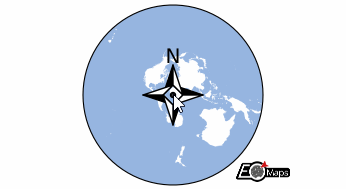🧭 Compass (or North Arrow)
A compass can be added to the map via Maps.add_compass():
To add a North-Arrow, use
m.add_compass(style="north arrow")
Interacting with the compass
The compass is a pickable object!
Click on it with the LEFT mouse button to drag it around!
While a compass is picked (and the LEFT mouse button is pressed), the following additional interactions are available:
press
deleteon the keyboard: remove the compass from the plotrotate the
mouse wheel: scale the size of the compass
Add a "compass" or "north-arrow" to the map. |
The compass object is dynamically updated if you pan/zoom the map, and it can be dragged around on the map with the mouse.
The returned compass object has the following useful methods assigned:
Remove the compass from the map. |
|
Set the style of the background patch. |
|
Set the size scale-factor of the compass. |
|
Set if the compass can be picked with the mouse or not. |
|
Set how to deal with invalid rotation-angles. |
|
Return the current position of the compass. |
|
Return the current size scale-factor of the compass. |